iDevice Manager enables iOS gadget owners to manage the data within their iPhones, iPads or iPods directly from Windows PCs. The utility works with multiple iOS devices and operating systems, allows you to transfer various types of files, and is localized in many languages.
This application provides you with a solution for backing up your iOS files to your Windows PC. It comes with a built-in media player, helps you create ringtones, back up iOS app data, and much more.
In my testing, I used an iPhone 7 with iOS 10 installed. The program immediately detected the connected gadget and displayed several details about this device.
My initial though was that the app has a lot of potential considering the amount of useful features it advertises. After testing iDevice Manager on my PC I was pretty disappointed by how it worked. For starters, the application didn't communicate well with the iTunes utility. My guess is that iDevice Manager doesn't support the latest version of the iTunes app. It's important that the two programs work well together if you want to back up iOS data to your iTunes library.
Furthermore, the program worked slowly, especially when loading the built-in tools and iOS files. Another thing you need to consider is that iDevice Manager isn't completely free. It comes with several limitations which can be unlocked only by upgrading the program to its Pro version.
Hence, I think you should try a different utility for managing your iOS device data from your Windows PC.
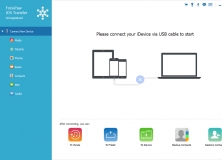
Transfer music, photos, videos, contacts, SMS and other data from iPhone to PC.

Transfer music, video, photos, and other files between your PC and iOS device.
Comments